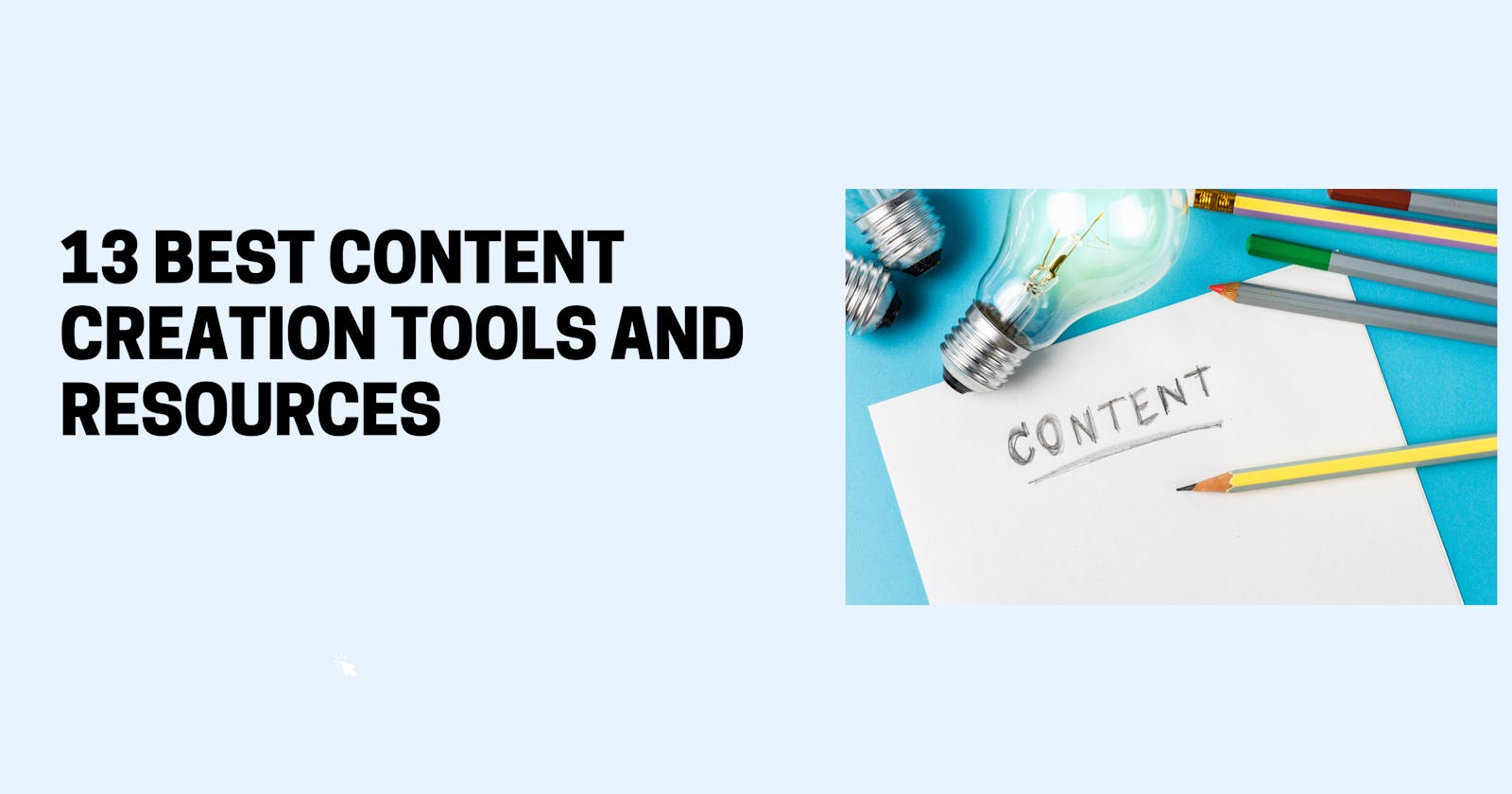We are all on a journey when it comes to creating content. Initially, you go one way, then your research leads you in another direction. The piece eventually comes to you, but the process may confuse you. Especially when there are targets to hit, it can become overwhelming if you keep on doing it over and over.
Despite growing automation in many businesses and marketing aspects, content creation still takes a great deal of time and effort.
That being said, there are plenty of tools out there to help you create content.
Below are 10 excellent tools and resources to help you research, write, edit, and design content more easily.
Let's get started
1. Screely
Want to share what you've worked on with friends or co-workers but think a plain screenshot is a bit bland? Screely instantly turns your screenshot into a beautiful image you can share on Twitter, Slack, Telegram without needing Photoshop or Sketch templates.
Upload an image, choose your background color and hit that download button, and share it!
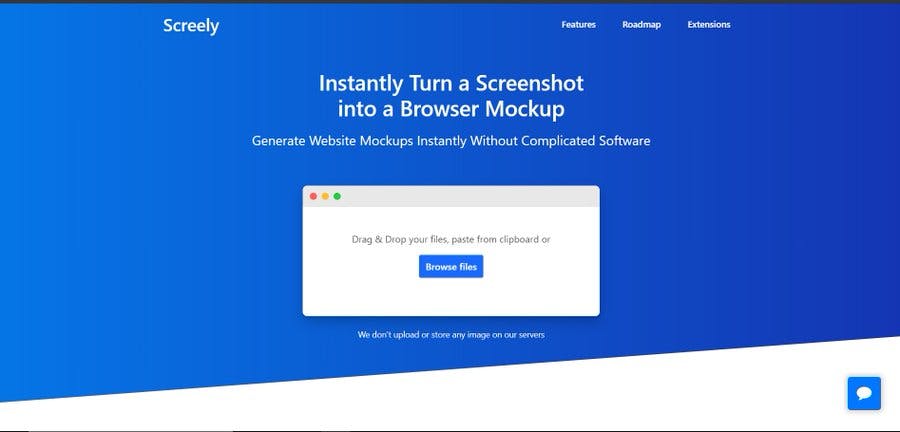
2. Glide
Glide allows you to Build an app from a Google Sheet in five minutes, for free. It is a fast and efficient way to turn spreadsheets into beautiful and, easy to use apps, without code. You can pick a spreadsheet or start with a template, customize your app, and share it
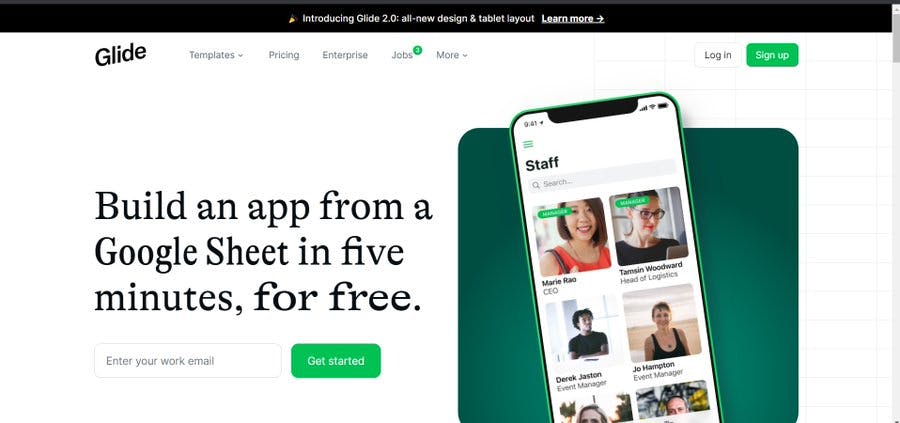
3. Carbon
Carbon helps us in creating and sharing beautiful images of our source code. You can just start typing or drop a file into the text area to get started.
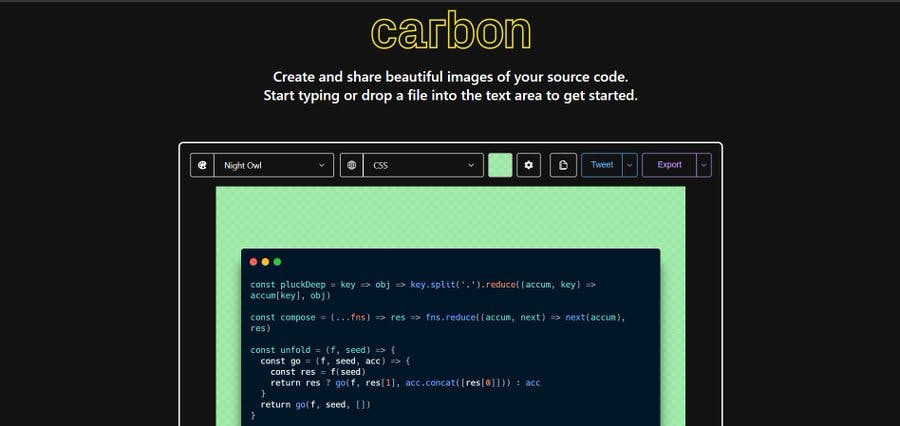
4.Hemming Way App
Using Hemingway App, your writing will be clear and bold, and you will also be able to shorten sentences and make your content more readable.
By running your written copy through the web app, you can see in seconds where you can improve it for your readers.
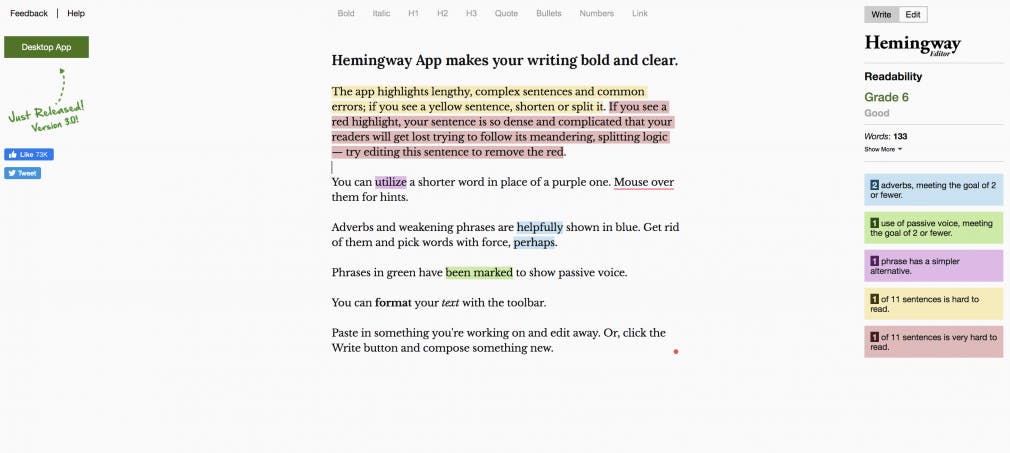
5.Remove.bg
Graphic designers who use Photoshop to remove the background will likely take hours to do this with the lasso tool.
You can remove backgrounds using AI with Remove.bg within seconds.
Just try it and you can save yourself dozens of hours of cutting out images to use in your visuals.
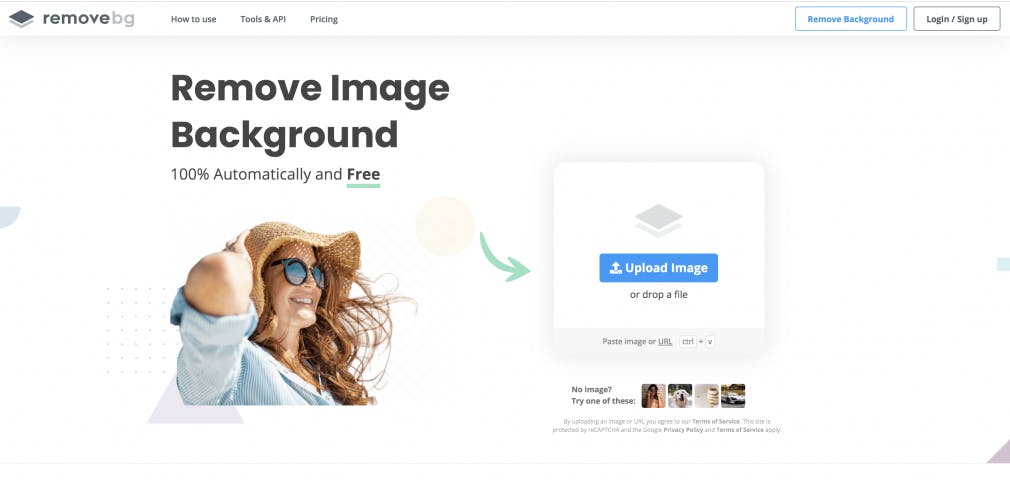
6. 3M Vas
3M™ Visual Attention Software (VAS) lets you leverage human-vision AI while you work. VAS instantly predicts what viewers will see at first glance - with 92% accuracy - so you can test, refine and present your work with confidence.
It's like having visual spellcheck!
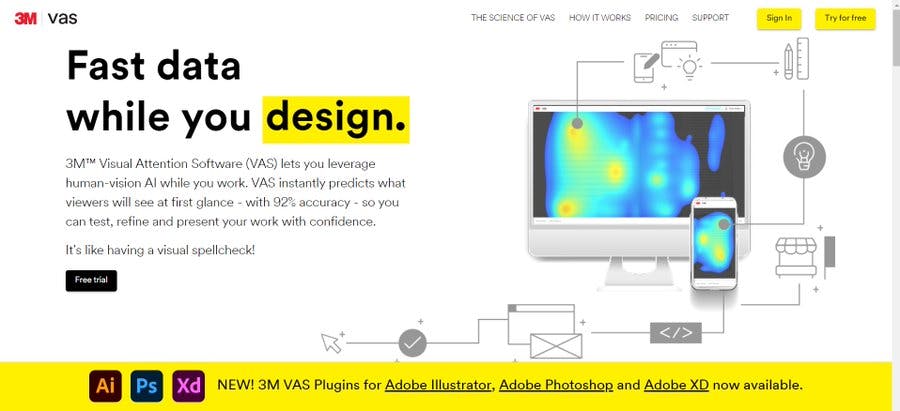
7. Giphy
It seems like every brand has found its way to incorporating GIFs into its marketing in some fashion over the last few years, but it's important to note that they don't necessarily have to be your own.
You're sure to find something suitable in GIPHY's thousands of GIFS, whether you're looking to put together a social post or a blog post.
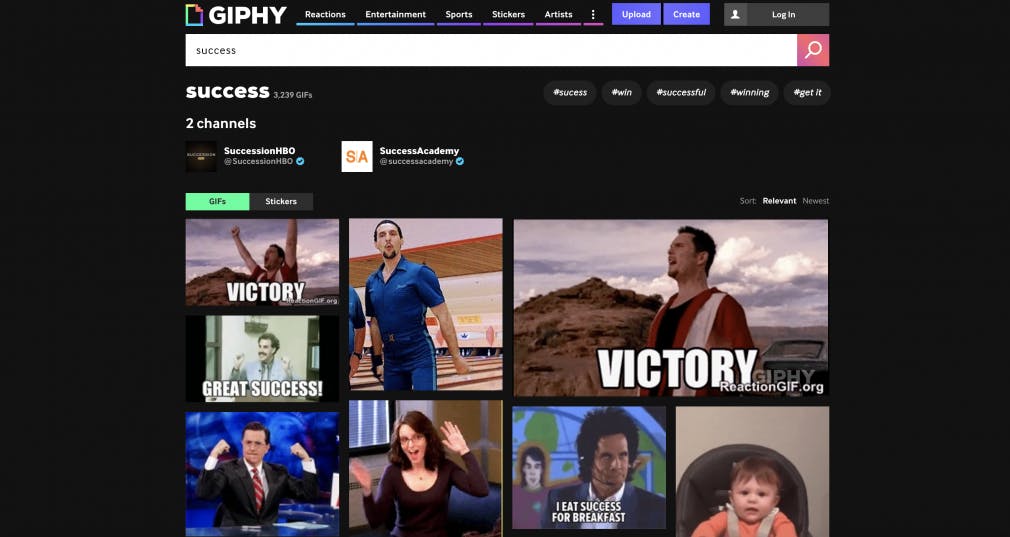
8. Unsplash
The truth is that many marketers do not have access to a photographer capable of taking custom photos for their blog content. Not everyone has the luxury of having a stock photo library at their disposal.
In case you need a license-free image, Unsplash's library has, as they claim, images for everyone. We can confirm that their claim is accurate.
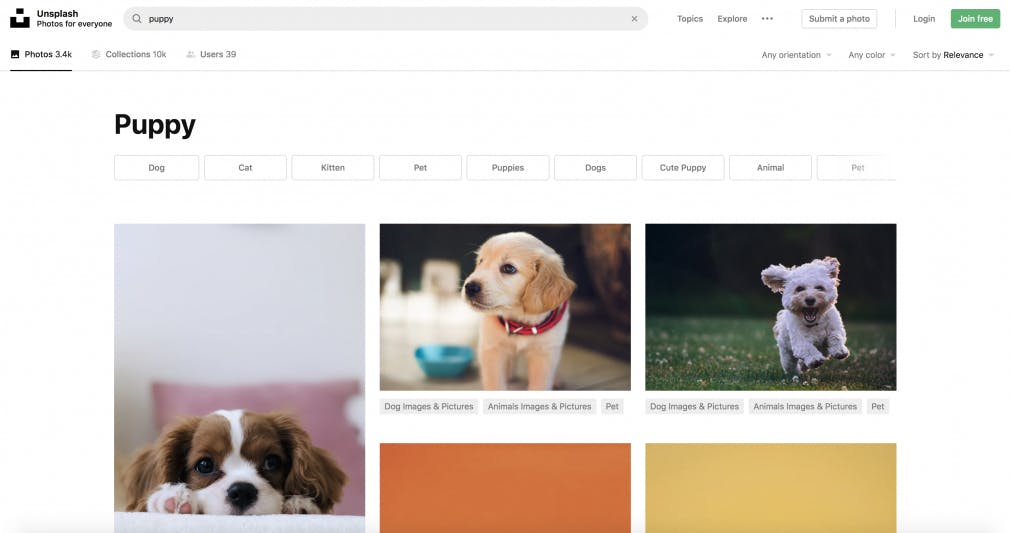
9. Nimbus Screenshot and Screen Video Recording
You should always include screen images and screen recordings in a "how-to guide" or the like to help your audience see what you are trying to convey.
It's not always easy to capture these, especially if you don't want to have to edit them before using them.
Taking screenshots and recordings without hassle is so easy with the Nimbus Chrome extension, and I am pretty sure you will love it too!
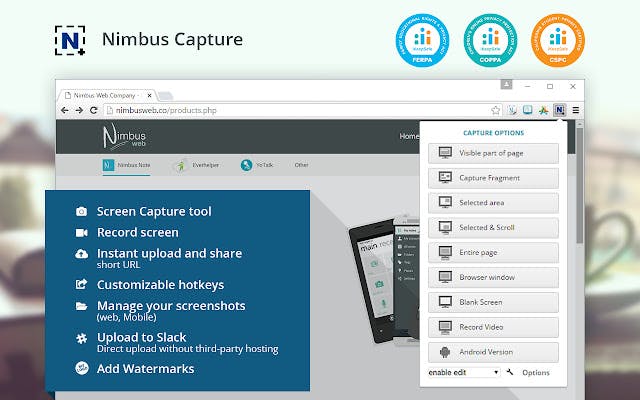
10. Google Trends
With Google Trends, you can see how popular a search term is among Google users (that is the vast majority of web users).
By entering a query you can see how interest has been trending over time and create content around topics that are gaining traction fast (gaining a competitive advantage by being first to jump on a trend) or, similarly, identify topics that are likely to lose interest.
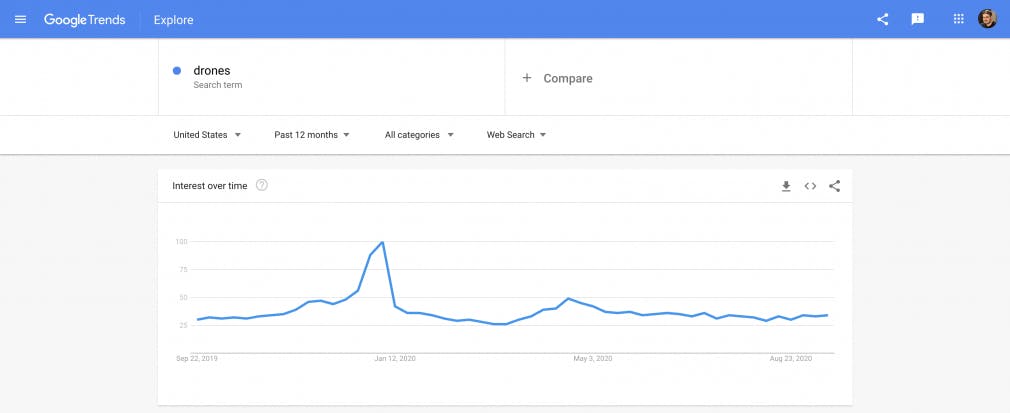
11. MagicPattern
MagicPattern comes up with a magical visual for non-designers with 10+ tools You can create stunning gradients, blob & pattern backgrounds for your landing page, social media posts, and branding assets and export them as images, or even code (SVG & CSS).
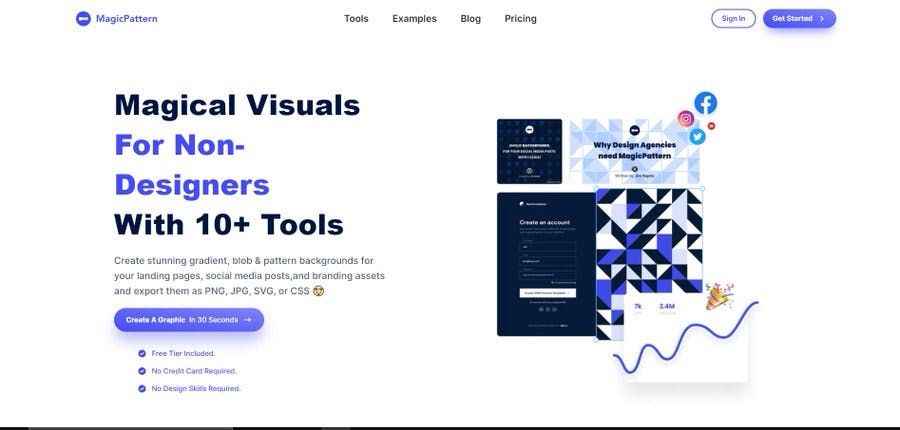
12. Grammarly
Making content free from errors sounds easy, but it can be quite challenging.
While writing, Grammarly can help you check your content for spelling and grammar mistakes, as well as helping you select the right tone and check for plagiarism. In addition, the browser add-on ensures that you don't make typos in your social sharing.
Consider it your helping hand to ensure your content is clear and error-free.
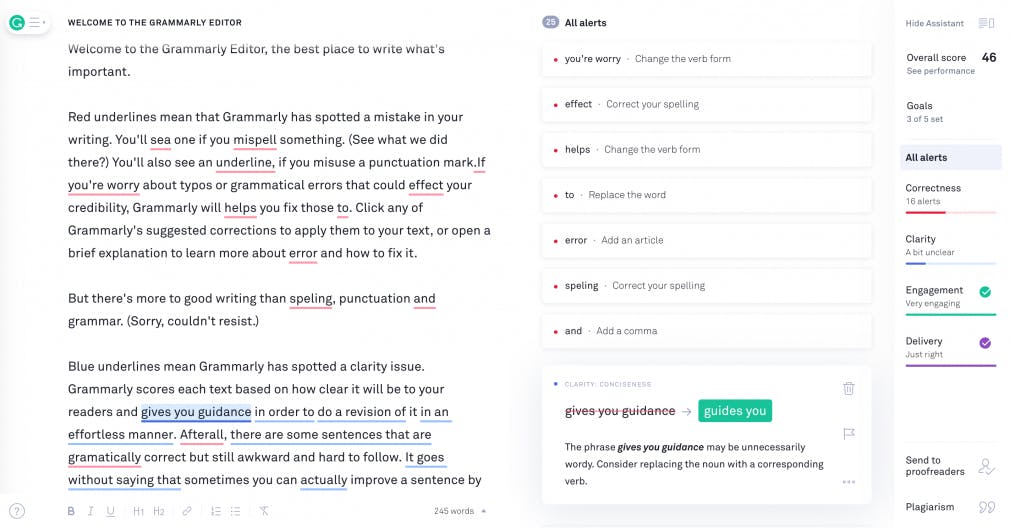
13. SEMrush SEO Content Template
You should not write blindly when creating content to help you rank in SERPs. When creating your own content, you must be aware of what is helping the top results to rank.
With SEMrush content templates, you can analyze the top-ranking content for your target keywords and understand what your own pages should include getting a competitive edge. It is a paid option but it is worth it for the money you spend
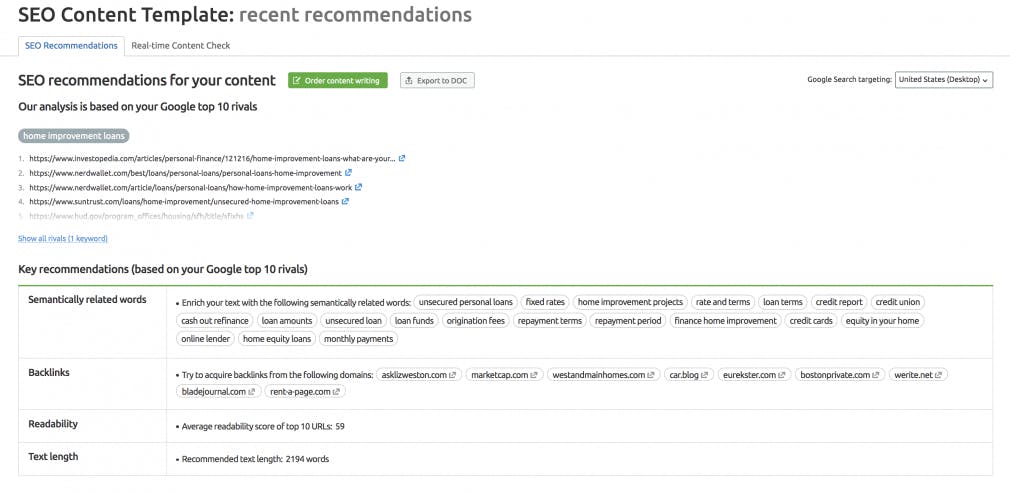
Additional Resources:
1. Background Remover
It takes just a few seconds with this Background Remover to remove the background of an image in the browser, without registration and free of charge. It is easy to crop people, animals, or objects with this tool and then use the result for your designs. Photoshop skills aren't required - one click is enough.
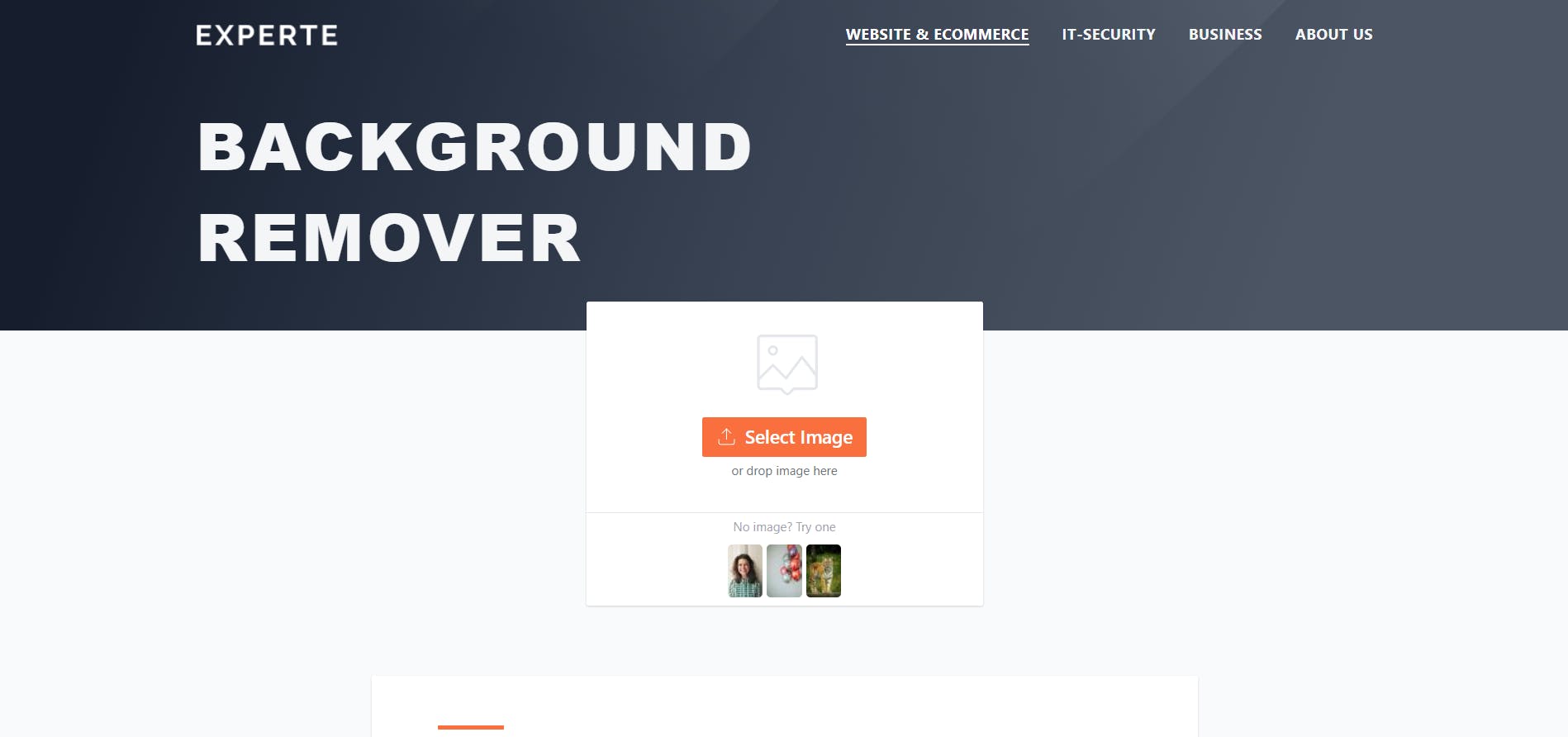
2. Online Video Maker
Create any idea in minutes - on your own. It is easy to make videos for social media, product videos, explainer videos, and more. Make your brand heard at scale with this tool.
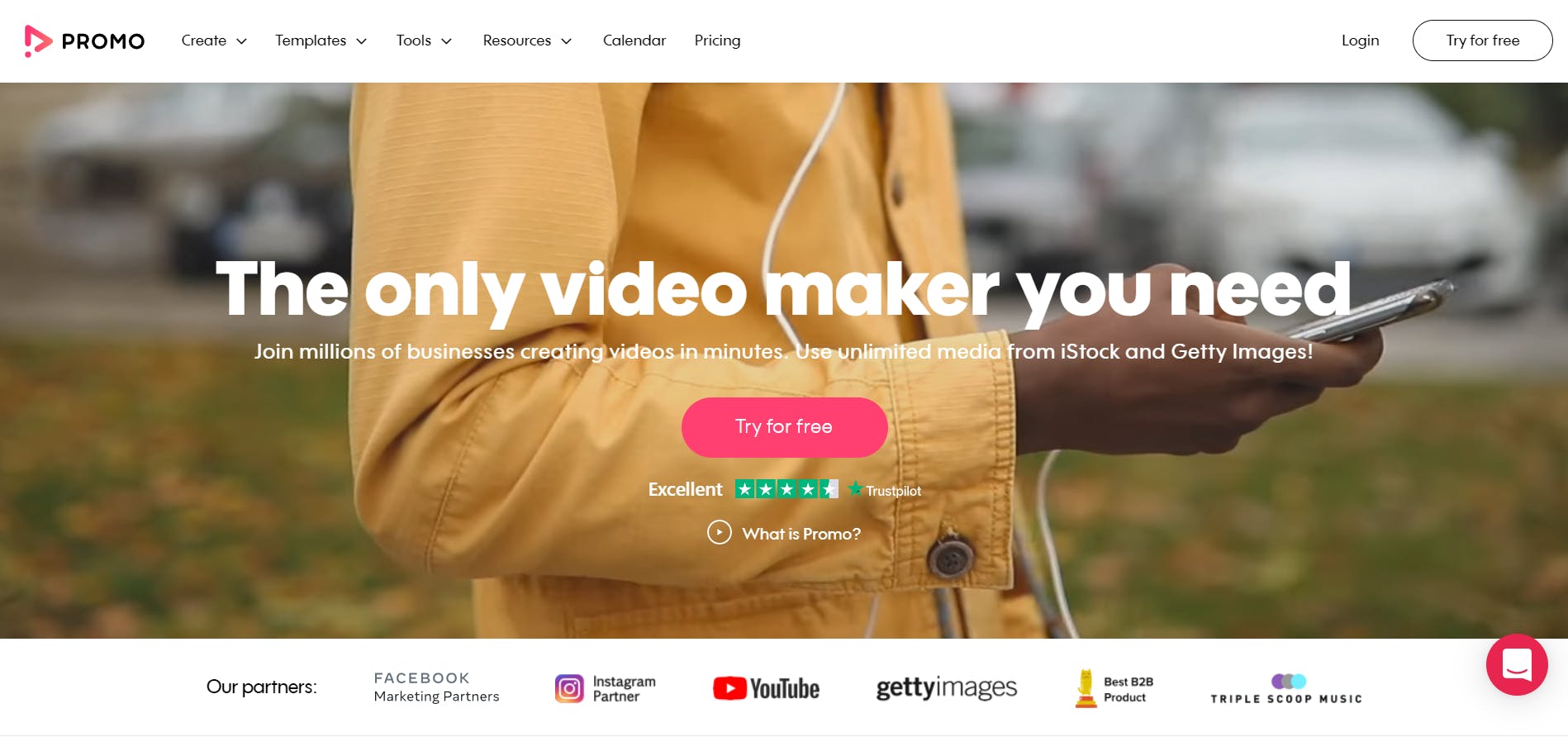
Content creation tools will never replace the skills that are necessary for creating content. However, they can certainly provide you with insight into planning better pieces, creating better visuals, or testing out new formats for your content.
Do you know of a great tool or resource I've missed? Please leave a comment and let us know.
You can now extend your support by buying me a Coffee.😊👇
If you want to contact me you can do it here: