Web Development: Build your Portfolio Website Design using HTML
Being a web developer and having a portfolio helps a lot while applying for opportunities and acts as a showcase of our talent, so in this article, we will learn how to make a simple portfolio by just using HTML. This portfolio might contain
- An image displayed as a profile photo
- Uses emphasis and strong tags for formatting
- Has tables to better display data
- Links to other pages like Hobbies and Contact(displayed at bottom of the page)
- A contact form that emails details.
File structure:
- index.html
- hobbies.html
- contact.html
- images folder(You will put your photo into this folder and use it as your profile photo)
Code Implementation:
1- For index.html file:
<!DOCTYPE html>
<html lang="en" dir="ltr">
<head>
<meta charset="utf-8">
<title>Muthu Annamalai Venkatachalam's Personal Site</title>
</head>
<body>
<table cellspacing="20">
<tr>
<td><img src="images/Muthu Profile Photo.jpeg" alt="Profile Picture" width="200" height="200" /></td>
<td>
<h1>Muthu Annamalai Venkatachalam</h1>
<p><em>An Aspiring Software Developer | Student | <strong>Web Developer</strong></em></p>
<p>A Engineer who works 24/7 to improve himself. I'm a problem-solver at heart, highly teachable and eager to learn new skills, fun to work with, have a killer work ethic, and above all, extremely curious and ask a lot of questions.My Motto is to Aspire To Inspire Before we Expire</p>
</td>
</tr>
</table>
<hr />
<h3>My Education</h3>
<ul>
<li>Srimathi Sundaravalli Memorial School</li>
<li>NSN Matriculation Higher Secondary School</li>
<li>Panimalar Engineering College</li>
</ul>
<hr />
<h3>Work Experience</h3>
<table border="1px">
<tr>
<th>Dates</th>
<th>Work</th>
</tr>
<tr>
<td>July2020 To July2020</td>
<td>Campus Ambassador at IMUN</td>
</tr>
<tr>
<td>August2020 To August 2020</td>
<td>Campus Ambassador at TechieGen</td>
</tr>
<tr>
<td>February2021 To May2021</td>
<td>Open Source Contributor at GSSOC'21</td>
</tr>
</table>
<hr />
<h3>Skills</h3>
<table cellspacing="10">
<tr>
<td>HTML</td>
<td>⭐⭐⭐</td>
</tr>
<tr>
<td>CSS</td>
<td>⭐⭐⭐</td>
</tr>
<tr>
<td>Java</td>
<td>⭐⭐⭐</td>
</tr>
<tr>
<td>JavaScript</td>
<td>⭐⭐⭐</td>
</tr>
</table>
<hr />
<a href="hobbies.html">My Hobbies</a>
<a href="contact.html">Contact Me</a>
</body>
</html>
2- For hobbies.html file:
<!DOCTYPE html>
<html lang="en" dir="ltr">
<head>
<meta charset="utf-8">
<title>My Hobbies</title>
</head>
<body>
<h3>My Hobbies</h3>
<ol>
<li><a href="https://www.telegraph.co.uk/content/dam/cricket/2019/04/01/TELEMMGLPICT000192546944_trans_NvBQzQNjv4Bq900leoZVuq6ru6F43OqP_mjnRw13ichYxOyPsROrpNM.jpeg">I love Playing Cricket</a></li>
<li><a href="https://filmdaily.co/wp-content/uploads/2020/05/cbd-lede-1300x813.jpg">I love Watching Movies</a></li>
<li><a href="https://static.toiimg.com/photo/67625374.cms">I love Listening To Music</a></li>
</ol>
</body>
</html>
3- For the contact.html file
<!DOCTYPE html>
<html lang="en" dir="ltr">
<head>
<meta charset="utf-8">
<title>My Contact</title>
</head>
<body>
<h1>My Contact Details</h1>
<p>My Address: No:63(A) , Ground Floor, Ramani Illam,2nd Cross Street, Chandran Nagar, Chromepet,Chennai-44</p>
<p>My Phone Number: 7358833533</p>
<p>My Gmail: muthuannamalai2002@gmail.com</p>
<form class="" action="mailto:muthuannamalai2002@gmail.com" method="post" enctype="text/plain">
<label>Your Name</label>
<input type="text" name="Your Name" value=""><br />
<label>Your email</label>
<input type="email" name="Your Email" value="" /><br />
<label>Your Message</label><br />
<textarea name="Your Message" rows="10" columns="30"></textarea><br />
<input type="submit" name="" />
</form>
</body>
</html>
Now the project is ready!
This is the output:
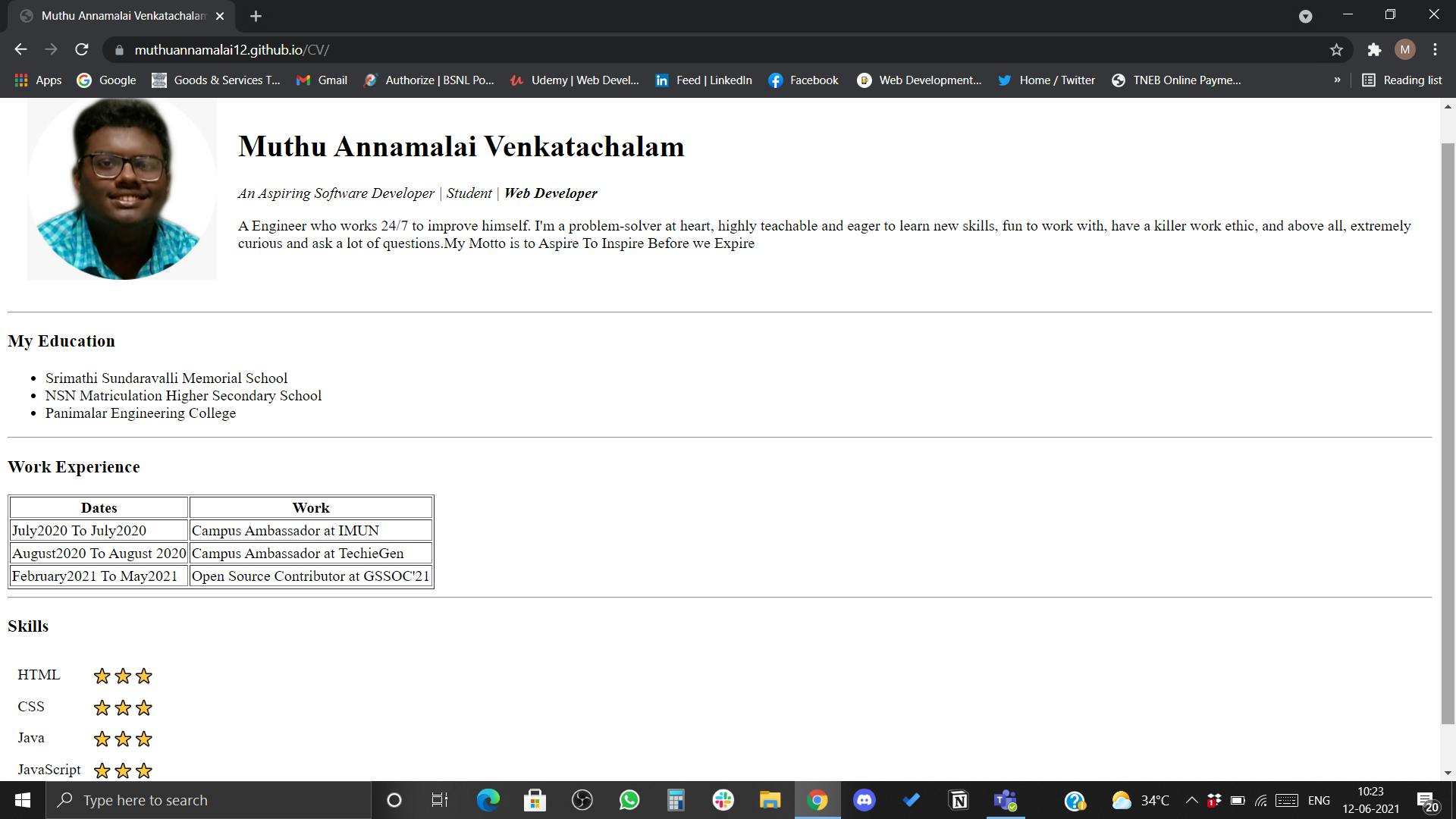
See it live: muthuannamalai12.github.io/CV
Link To GitHub Repository: github.com/muthuannamalai12/CV
The End
I hope you found this article valuable. If yes do let me know in the comments 😊
You can now extend your support by buying me a Coffee.😊👇
If you want to contact me you can do it here:
Thanks for Reading 😊
